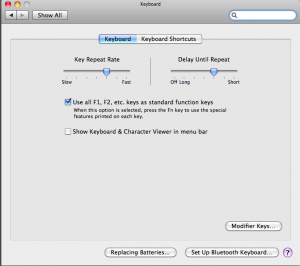Solved: Working Eclipse Short Cuts (Function Keys) in Mac OS X (Snow Leopard)
Man I had crazy time with getting eclipse function keys working in Snow Leopard. That was a kind of nightmare. Specially I’m used to eclipse short cuts like F5, F6, F8. Here is the trick –
- Go to System Preferences –> Keyboard –> Keyboard Tab –> Select Check Box for First Option (Use function keys as standard option….)
Basically when you want to use Mac specific options you need to press Fn+Key. You’re done 🙂
Please see the attached image –